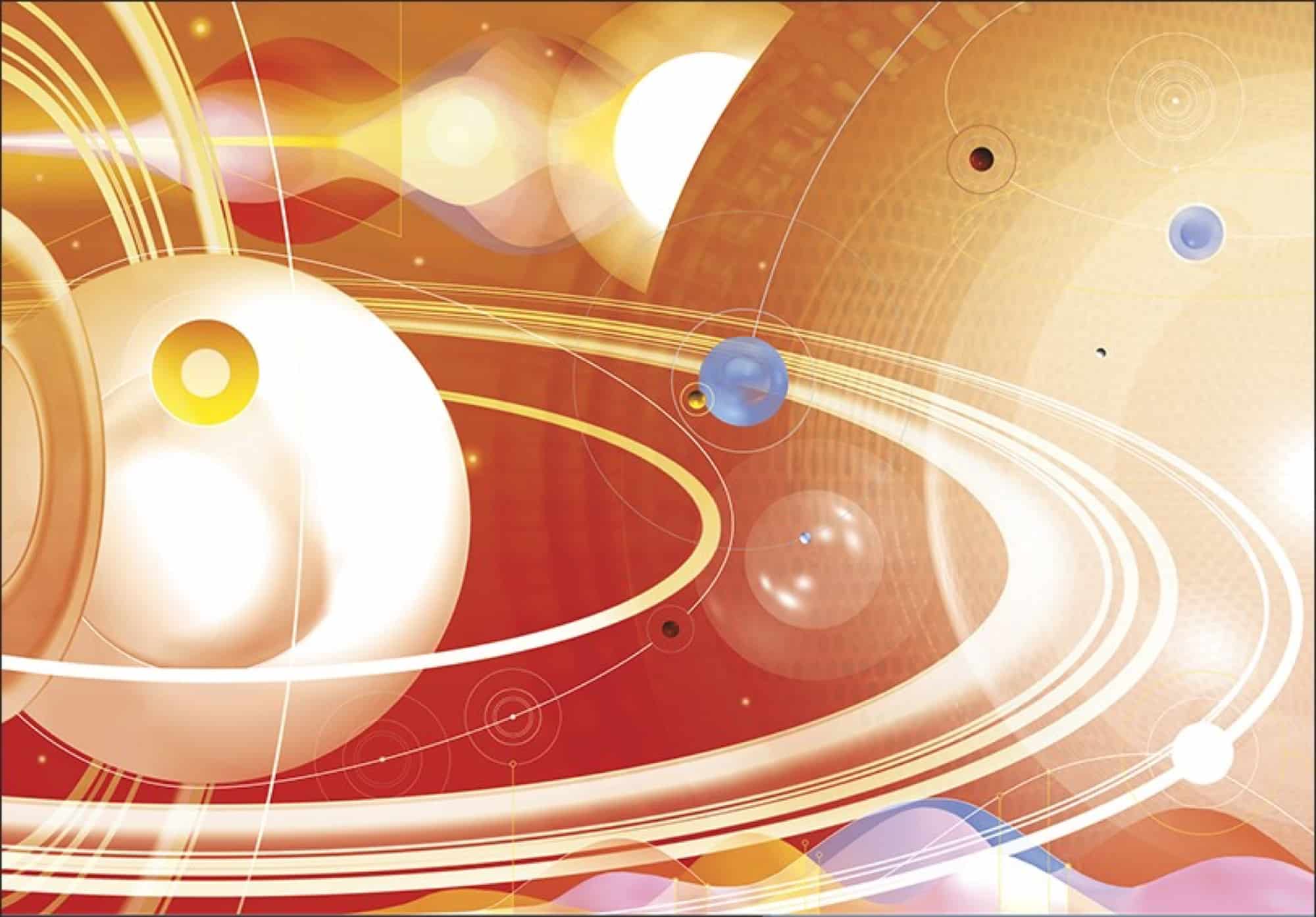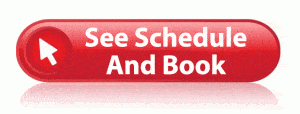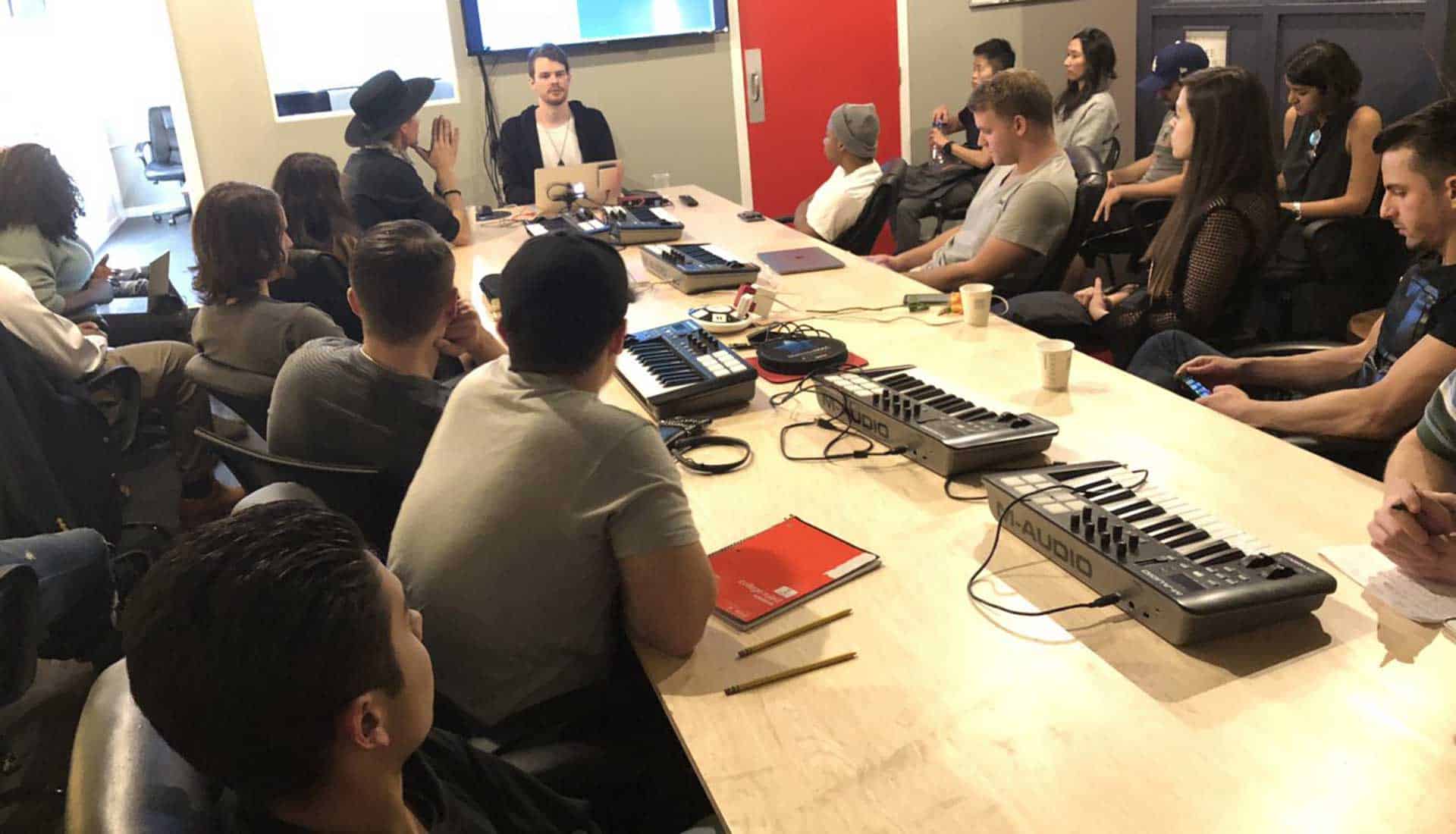macOS Support Essentials 10.13 (High Sierra 101) | Los Angeles
macOS Support Essentials 10.13 (High Sierra) is one of the most popular macOS courses today. It takes place at our Apple Authorized training center in Los Angeles and lasts for three days. The participants will learn the best practices of supporting macOS users. The macOS High Sierra Support Essentials course comes with hands-on exercises and lectures that deliver real-world experience. This in-classroom course provides a detailed presentation of macOS High Sierra and guidance on every part of this process, from installing and setting up, to network management and system administration.
With the help of the hands-on, practical lessons, every student will learn how to set up users, set and change system preferences, handle security and manage permissions, use different repair and diagnostic tools, take care of peripheral devices and many other things. In this way, students will prepare themselves for ACSP (Apple Certified Support Professional) 10.13 certification, or recertification as well as support macOS High Sierra in a professional way.
Objectives
After the successful completion of the macOS Support Essentials 10.13 course, every student will be able to:-
- Comprehend macOS High Sierra options and features like how to find additional information about macOS High Sierra.
- Utilize macOS High Sierra resources and tools to solve problems associated with macOS High Sierra.
- Get ready for Apple Certified Support Professional (ACSP) certification.
Requirements
- Primary computer navigation skills.
- Basic macOS knowledge.
Who is this course for?
- Individuals who manage computer laboratories or computer networks that use macOS.
- Individuals who provide support to Mac users.
Topics
Part 1: Installation and Configuration
- Install macOS High Sierra.
- Set Up and Configure macOS Reference.
- Use macOS Recovery.
- Update macOS Software.
Part 2: User Accounts
- Manage User Accounts.
- Manage User Home Folders.
- Manage Security and Privacy.
- Manage User Account Passwords.
Part 3: File Systems
- Manage File Systems and Storage.
- Manage FileVault.
- Manage Permissions and Sharing.
- Use Hidden Items, Shortcuts, and File Archives.
Part 4: Data Management
- Manage System Resources.
- Use Metadata and File Search Technologies.
- Manage Time Machine.
- Install Applications.
Part 5: Applications and Processes
- Manage Documents.
- Manage and Troubleshoot Applications.
Part 6: Network Configuration
- Manage Advanced Network Settings.
- Troubleshooting Network Issues.
- Manage Network Services.
Part 7: Network Services
- Manage Host Sharing and Personal Firewall.
- Troubleshoot Peripherals.
Part 8: System Management
- Manage Printers and Scanners.
- Troubleshoot Startup and System Issues.
- System Troubleshooting.