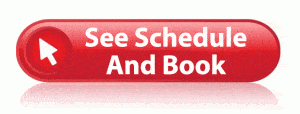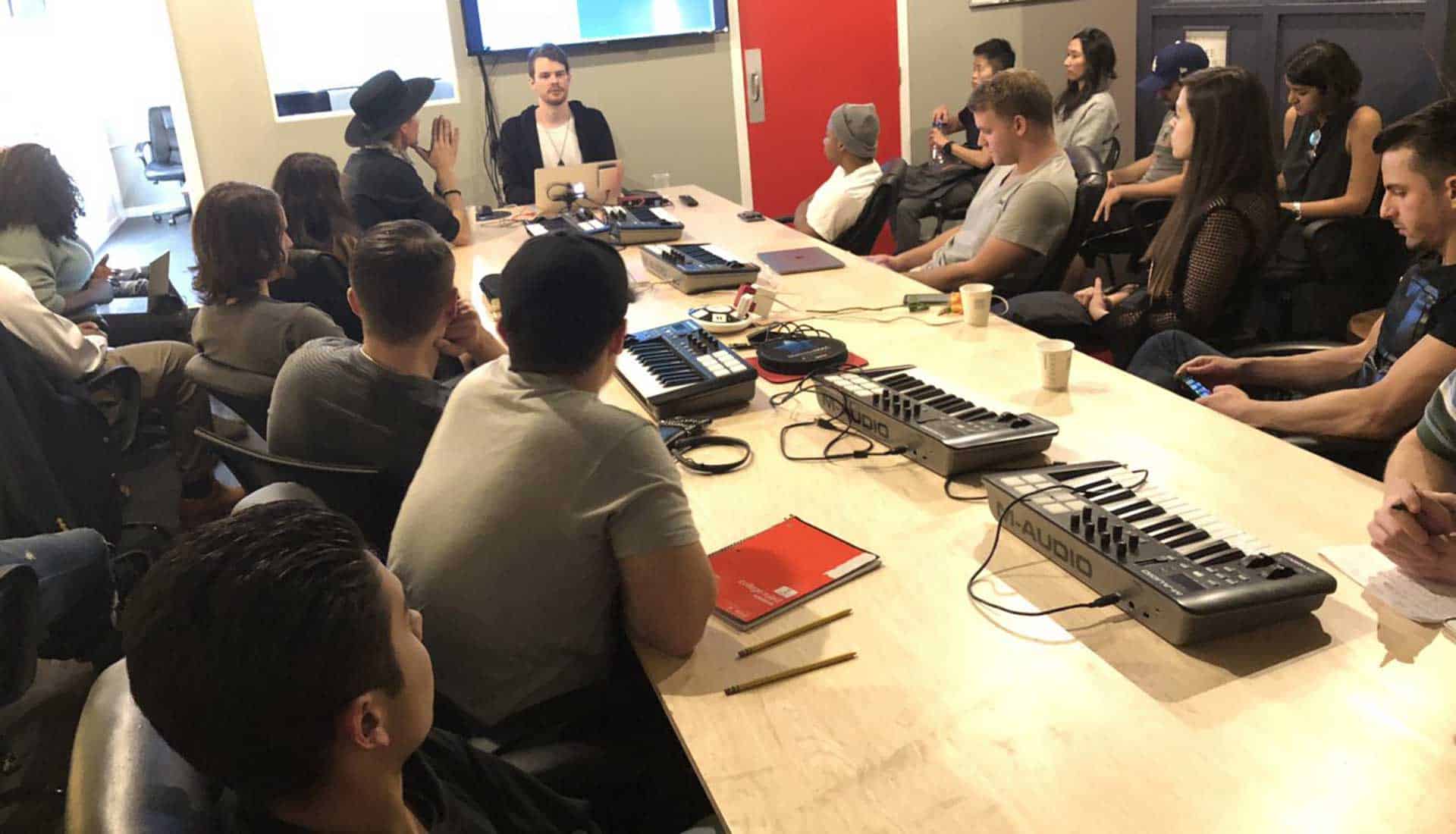Introduction and Ableton Prep
• Teacher and Student intros – Backgrounds, Influences, Genres and Styles
• Show and Tell from their past work
• End of class Goals
• Analyzing performance videos – Reasons to achieve that
• State of mind and soul
• Creating a beat / song “On the Spot”
• Choosing the song to perform live with Ableton – Cover/Original
• Ableton live recap – “The Clip View”
• Clip view in action
• Scenes
• Color coding and BPM
Homework: Research recommended electronic performance artists
Let’s get it started
• Rearranging your song for performance.
• Which instrument are you going to play live and why?
• Synthesis and sound design.
• Sampling- Your favorite songs, Your own sample recordings etc
• Editing, processing and creating custom Drum Racks with your own recording.
• EQs, Compressor and FX for your instruments.
Homework: Create Song 1 First Draft
Live recording
• Performance Techniques- Rhythm and Phrasing
• Recording Vocal and Instruments
• Recording Multiple tracks together
• Editing and Comping in Ableton
• Fixing mistakes without stopping playback. Homework: Recording Exercise 1
LESSON 4 Loops (3Hrs) Loops pt. 1
• Staying focused on rhythm while looping
• Using Ableton Looper
• Different loop durations
• Sequencing Loops as a performance
• Fixing mistakes in looper without stopping playback.
• Instrument loops- Drums, Synths, Bass
Homework: Looping Exercise Part 1- Recording
Loops pt. 2
• Vocal loops- Creating Lead, Background and Fx parts, Melody and Harmony.
• Claps, Snaps, Vocal percussion, creating percussion loops from sample recordings.
• Advanced sample processing, Transforming your sample recordings, Creating unique sounds
and textures (Granular Synthesis) Homework: Looping Exercise Part 2- Processing
Triggers and Controller Mapping
• Key mapping
• MIDI mapping
• Tracks- Arm, Disarm
• Assigning specific commands to Mute/solo
• Controlling multiple tracks
• Song 2 start
Homework: Creating your performance set, Organize tracks for Song 2
Adding magic to your performance
• Song structure and Rearranging
• Launching Scenes
• Transitions and Breakdowns
• Launchpad and Push
• Staying Creative- Improvising within your Live setup and making each performance unique
• Additional Layers Effects
• Using Pedals
• Group Tracks- Make Your Life Easier And Group Tracks!
Homework: Using Launch Pad, Push and controller of your choice.
Mixing your Live Set
• Volume Balancing, Pan, FX Processing, Sub mixes, Stems, Mono vs Stereo
• Experiment with different sounds and effects
• Create your own Fx chains for workflow optimization
• Master Channel
• Starting Song 3
Homework: Finishing the Mix and organizing tracks for Song 3. LESSON 8 – Put it all together (3Hrs)
• Create And Perform A Set Of 3 Songs
• Transitioning between songs
• Reorganize all the instruments you’ll need for each of the song
• Memorizing key commands
• Practice practice practice
FINAL THOUGHTS- YOU GOT THIS!
• Stage Presence, Interacting with your fans, Social Media videos, Performing online
• Booking shows and mapping out a career.
Homework: Final Performance